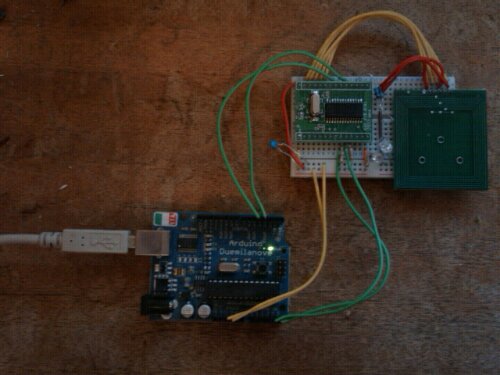Low on Space – Phone storage space is getting low.
Its a cursed message on my Android HTC Hero, but there is 16MB free on /data partition! I want my email to sync a bit more and I want to receive text messages and I dont want to delete any apps.
You need to have rooted your android device and have the android sdk installed and debugging enabled on your phone. I might package this recipe up into an apk for easy installation.
The default limit is 10% of free space, i’ve reduced mine to 5%, I don’t know if there are any terrible side effects. As you’ve already rooted your phone you’ve already probably voided your warranty 🙂
To reduce from 10% to 5% warning from your “adb shell”:
sqlite3 /data/data/com.android.providers.settings/databases/settings.db
insert into secure (name, value) VALUES('sys_storage_threshold_percentage','5');
insert into gservices (name, value) VALUES('sys_storage_threshold_percentage','5');
.quit
Then reboot your phone.
Some firmwares seem to look for the setting in gservices but the latest android source looks like it looks for it in the secure settings, so i’ve included both for good measure.